MinIO on QBO - Deploying High-Performance Object Storage

Introduction
MinIO is a high-performance, S3-compatible object storage system, ideal for cloud-native applications. Running MinIO on QBO provides scalability, multi-architecture support (arm64 & amd64), and high availability.
QBO’s Kubernetes in Docker approach enhances performance and portability, making it an excellent choice for deploying MinIO. With bare-metal efficiency, direct resource access, and self-contained cloud environments, QBO ensures seamless MinIO operation in private, public, air-gapped, on-prem, or hybrid environments.
In this demo, we will walk through setting up a distributed MinIO deployment on QBO, configuring external access, and testing data uploads using mc (MinIO Client).
Step-by-Step Deployment Guide
1. Check QBO Version
Display QBO version information:
qbo version | jq .version[]? |
2. Create or Retrieve Cluster
Check if a cluster named minio exists, and create it if needed:
qbo get cluster minio | jq -e '.clusters[]?' |
3. Retrieve Node Information
List all nodes in the cluster:
qbo get nodes minio | jq .nodes[]? |
4. Configure Kubeconfig
Set your Kubernetes configuration:
qbo get cluster minio -k | jq -r '.output[]?.kubeconfig | select( . != null)' > $HOME/.qbo/minio.conf |
5. Verify Nodes
Ensure the cluster is ready:
kubectl get nodes |
6. Deploy Headless Service
Apply the headless service required for MinIO internode communication:
kubectl apply -f distributed/minio-distributed-headless-service.yaml |
7. Generate TLS Secrets
Create and apply TLS secrets using ACME certificates retrieved from QBO:
qbo get acme -A | jq |
8. Create Access Credentials
Use the cluster UUID as the MinIO password and store credentials:
UUID=$(qbo get cluster minio | jq -r '.clusters[]?.id') |
9. Deploy MinIO StatefulSet
Create the StatefulSet for distributed MinIO:
kubectl apply -f distributed/minio-distributed-statefulset.yaml |
10. Expose MinIO via LoadBalancer
Replace the default service and expose MinIO:
kubectl delete svc minio |
11. Deploy Ingress Controller and Routes
Set up ingress-nginx and apply MinIO ingress configs:
kubectl apply -f https://raw.githubusercontent.com/kubernetes/ingress-nginx/controller-v1.10.1/deploy/static/provider/baremetal/deploy.yaml |
12. Restart and Inspect
Restart the MinIO statefulset and verify:
kubectl rollout restart statefulset minio |
13. Install MinIO Client
Download and install mc (MinIO Client):
cd ~ |
14. Test DNS Resolution
Confirm internal DNS works:
kubectl run busybox --image=busybox:latest --restart=Never -it --rm -- nslookup minio.default.svc.cluster.local |
15. Add Local DNS Records (Optional for Development)
If not using an external DNS provider, manually update /etc/hosts:
HOSTNAME=$(hostname | sed 's/^[^.]*\.//') |
16. Configure Client and Upload Data
Set the MinIO alias and access the admin interface:
HOSTNAME=$(hostname | sed 's/^[^.]*\.//') |
Create a bucket and upload a test file:
mc mb myminio/mybucket |
Access Information:
# USER: qbo |
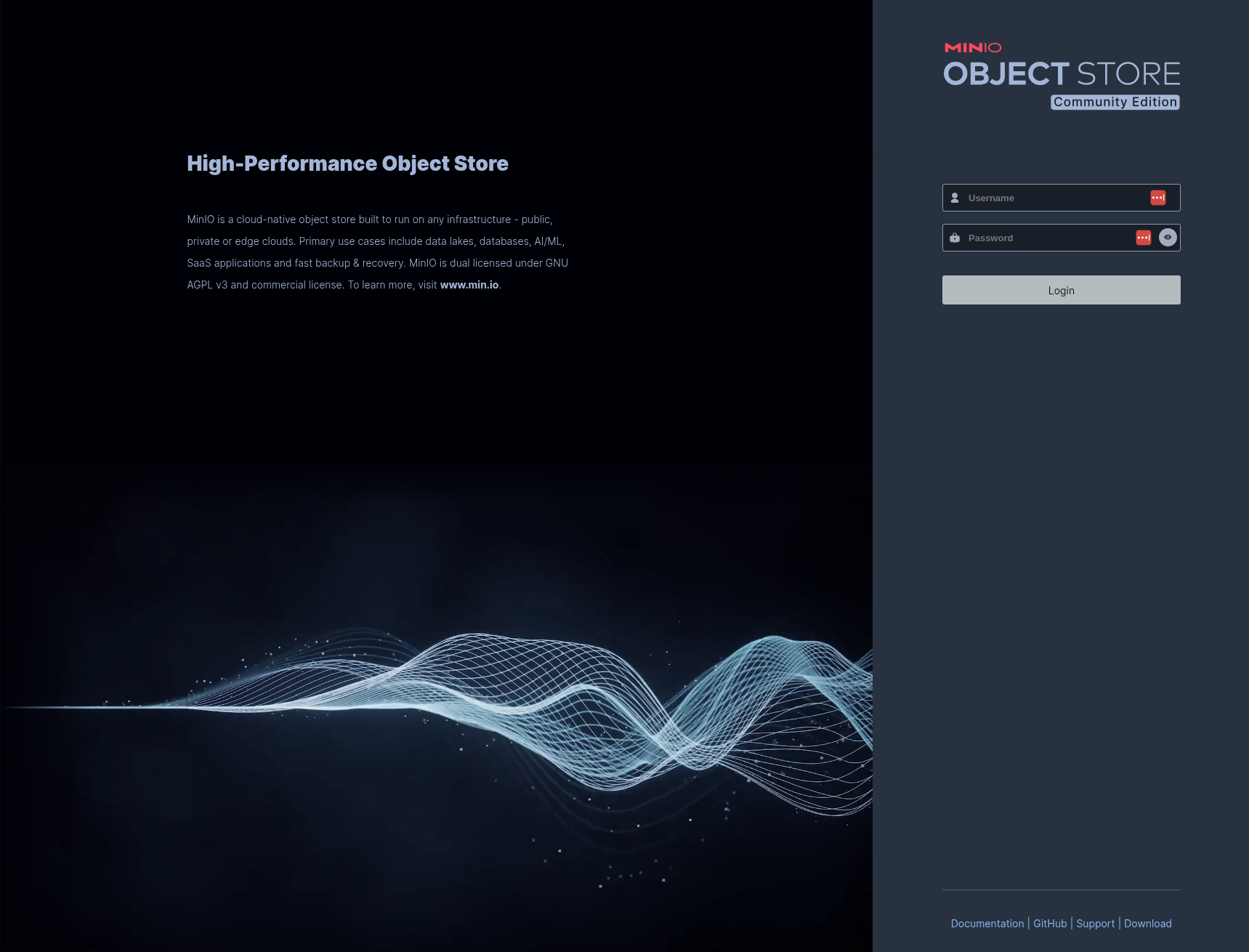
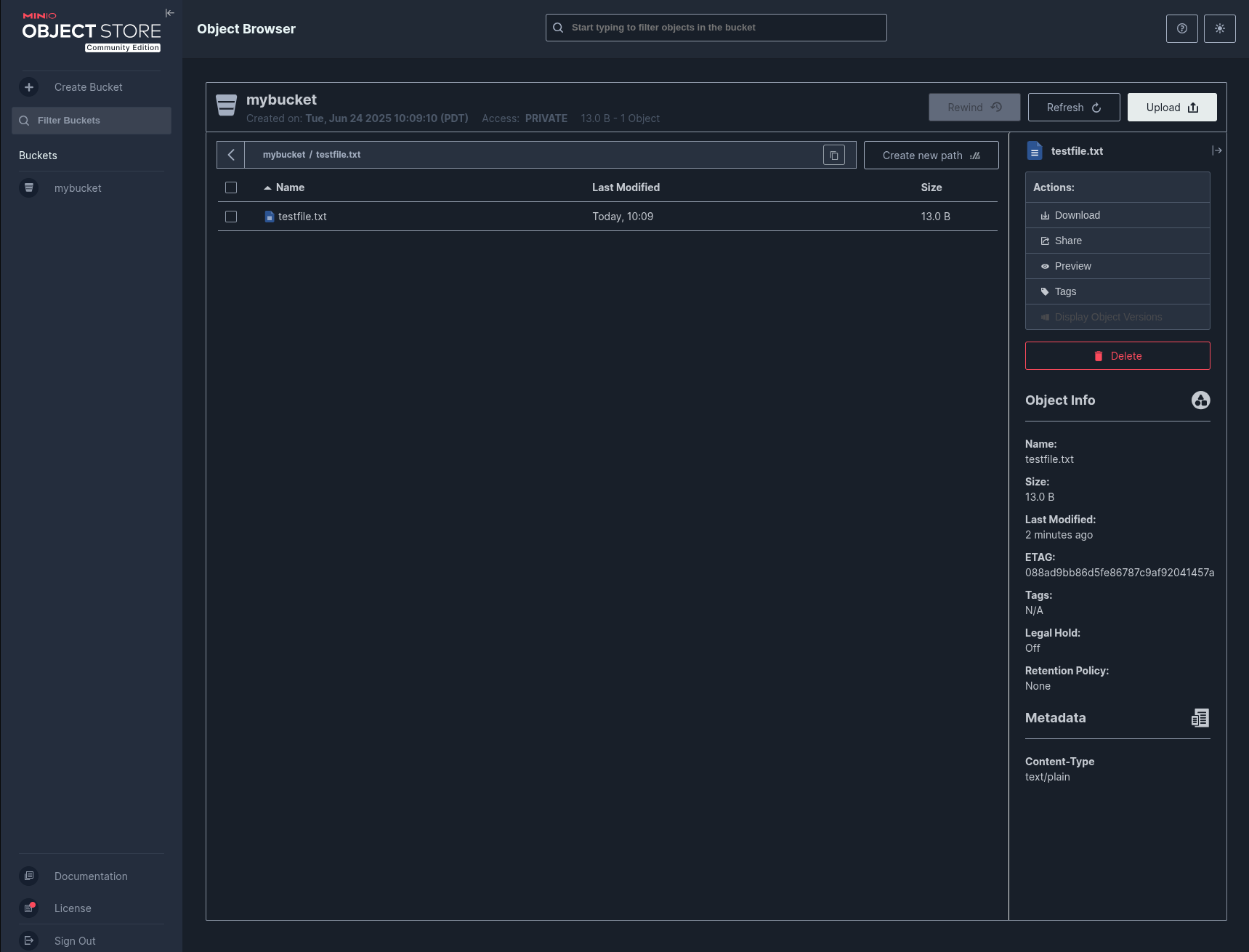
Why MinIO on QBO? Performance and Portability
Performance Benefits
- Bare-Metal Efficiency - QBO eliminates the overhead of traditional virtualization, ensuring MinIO runs at peak performance.
- Direct Resource Access - Containers in QBO get direct access to CPU, RAM, and GPUs, improving performance for data-intensive workloads.
Portability Advantages
- Versatile Deployment - MinIO runs seamlessly on on-prem, cloud, hybrid, and air-gapped environments.
- Self-Contained Cloud - QBO simplifies Kubernetes management, making MinIO deployments more portable and independent.
Conclusion
By deploying MinIO on QBO, we achieve scalable, high-performance object storage with full Kubernetes integration.
QBO’s Kubernetes in Docker architecture enhances performance and portability, making it an ideal choice for cloud-native applications.
Start using MinIO on QBO today for an efficient, high-performance, and scalable storage solution.