QBO is a client CLI that connects to the QBO API using websockets. It can send a single command as a message and disconnect, or keep the websocket open to continue receiving state messages from the mirror. It runs in Docker.
QBO CLI processes configuration input in the following order:
It prioritizes environment variables over configuration files.
Environment Variables
QBO_UIDQBO_AUXQBO_HOSTQBO_PORT
Configuration Files
If no user configuration is found, it defaults to the database configuration:
$HOME/.qbo/cli.json$HOME/.qbo/.cli.db
Setup Credentials
You have two options to configure CLI access:
- Temporary Web Token (valid for the duration of your browser session)
- Service Account (persistent)
Option 1: Temporary Web Token
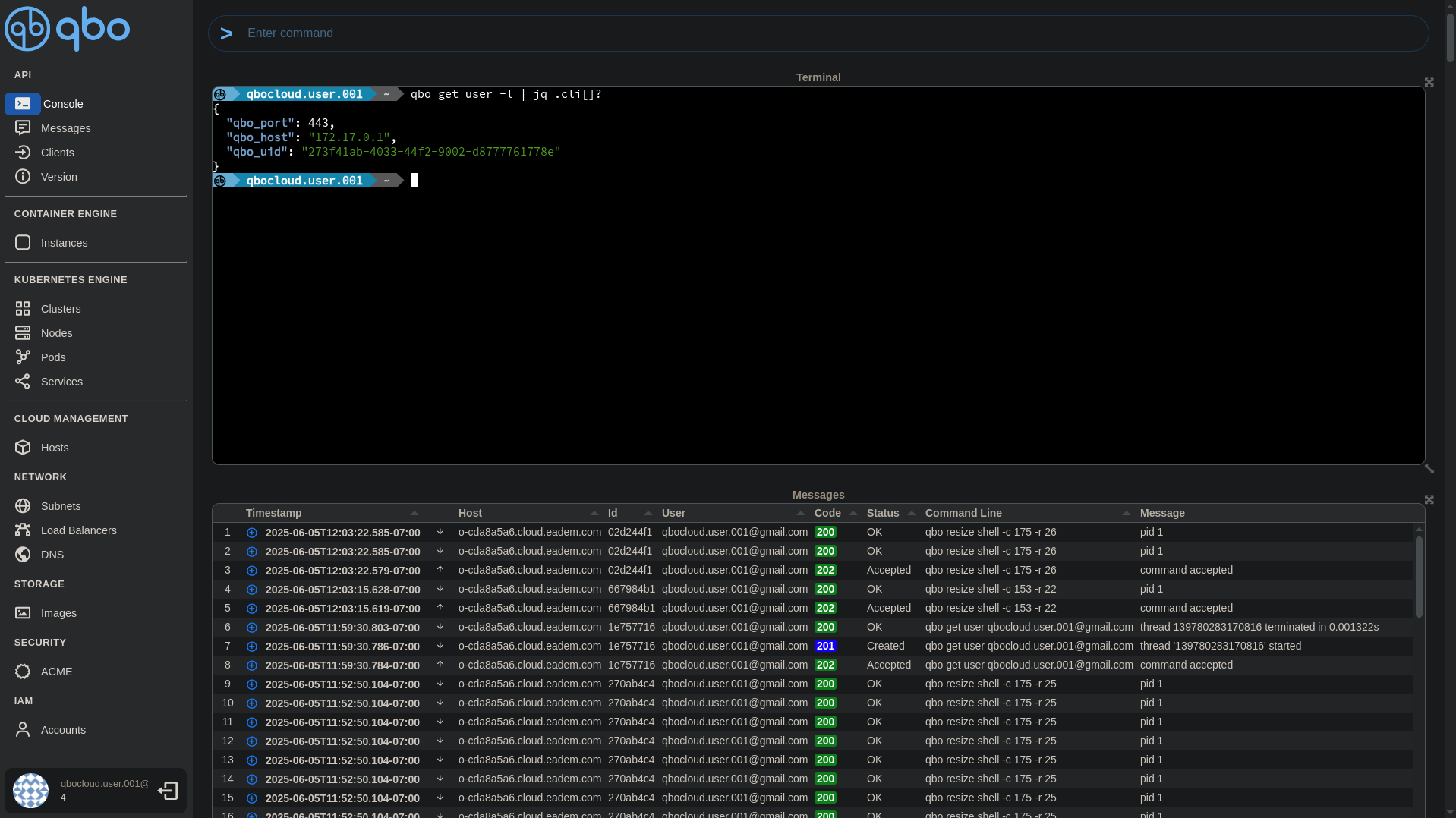
Run the following command to retrieve a temporary token:
qbo get user -l | jq .cli[]? |
Example output:
{ |
Note: Replace 172.17.0.1 with the domain name from your browser, e.g.:
o-cda8a5a6.cloud.eadem.com |
Then copy the entire output into:
$HOME/.qbo/cli.json |
Option 2: Service Account
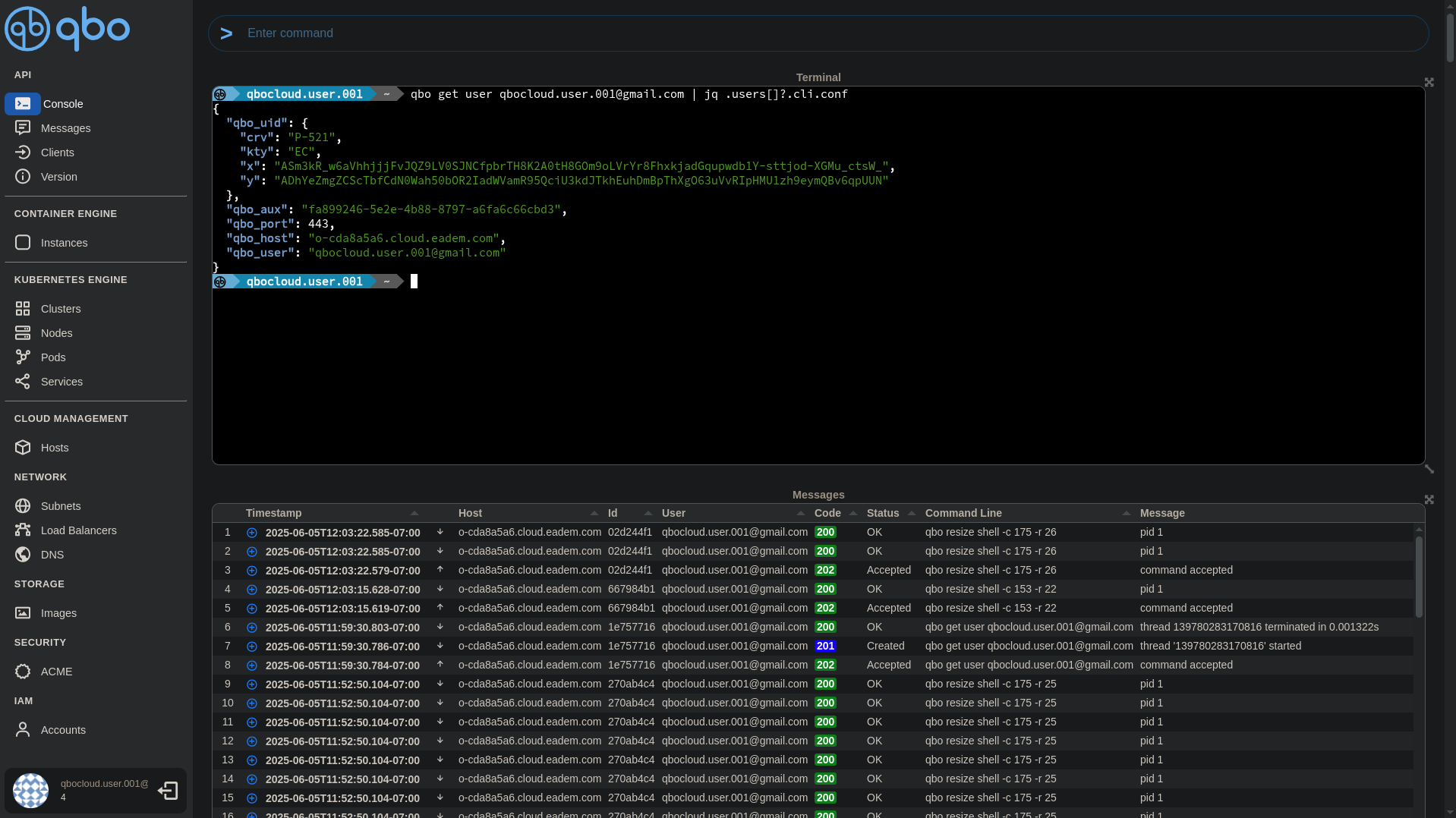
From the QBO web console, retrieve your service account credentials:
qbo get user qbocloud.user.001@gmail.com | jq .users[]?.cli.conf |
Example output:
{ |
Then copy the output into:
$HOME/.qbo/cli.json |
Downloading and Running QBO CLI
If you are accessing the cluster outside the qbo terminal, you can install and use the CLI by creating a shell alias:
Step-by-step Instructions
ALIAS_FILE="./alias" |
Example output:
{ |
This will allow you to run the qbo command as a Dockerized CLI using your environment configuration.
Cluster Operations
Add Cluster
Create two new cluster
dev prodcluster
qbo add cluster dev prod | jq |
Create new cluster
testwith5nodes
qbo add cluster test -n 5 | jq |
Stop Cluster
Stop cluster
test. All nodes in clustertestwill be stopped
qbo stop cluster test | jq |
Start Cluster
Start cluster
test.
qbo start cluster test | jq |
Delete Cluster
Delete cluster
test. Cluster will be deleted. Operation is irreversible
qbo delete cluster test | jq |
Delete
allclusters.
qbo delete cluster -A | jq |
Node Operations
Stop Node
Stops node with name
node-8a774663.localhostbfc61532
qbo stop node node-123 node-567 | jq |
Start Node
Starts nodes
bfc61532
qbo start node node-123 | jq |
Add Node
Add new a new node to cluster
test
qbo add node test | jq |
Add new
2new nodes to clustertest
qbo add node test -n 2 | jq |
Delete Node
Scale cluster down by deleting node
node-8a774663.localhost
qbo del node node-123 | jq |
Network operations
Get Networks
Get all cluster networks
qbo get networks -A |
Get
devandprodcluster networks
qbo get network dev prod |
CLI Reference
| Command | Argument | Options | Paraemeter | Admin | Example | Description | CLOUD | CE |
|---|---|---|---|---|---|---|---|---|
| qbo add cluster | char[64] | -i | char[64] | N | qbo add cluster alex -i hub.docker.com/kindest/node:v1.27.2 |
Add cluster | X | X |
| -n | unsigned | N | Number of nodes | X | X | |||
| -d | char[128] | N | Domain name | X | X | |||
| qbo add node | char[64] | N | qbo add node alex |
Add node to cluster | X | X | ||
| -n | unsigned | N | qbo add node alex -n 3 |
Add n nodes to cluster | X | X | ||
| qbo add user | char[64] | Y | qbo add user alex |
Add user | X | |||
| –admin | Y | qbo add user –admin alex |
Add admin user | X | ||||
| qbo add network | char[64] | Y | qbo add net 136.25.15.102 136.25.15.103 |
Add network | X | |||
| qbo delete network | char[64] | Y | qbo del net 136.25.15.102 136.25.15.103 |
Delete network | X | |||
| qbo delete user | char[64] | Y | qbo del user alex |
Delete user | X | |||
| qbo delete node | char[64] | N | qbo del node node-2b251a2c |
Delete node | X | X | ||
| qbo delete cluster | char[64] | N | qbo delete cluster alex |
Delete cluster | X | X | ||
| -A | N | qbo delete cluster -A | Delete all clusters | X | X | |||
| qbo stop node | char[64] | N | qbo stop node node-2b251a2c.localhost |
Stop node | X | X | ||
| qbo stop cluster | char[64] | N | qbo stop cluster alex |
Stop cluster | X | X | ||
| -A | N | qbo stop cluser -A | Stop all clusters | X | X | |||
| qbo start node | char[64] | N | qbo start node node-2b251a2c |
Start node | X | X | ||
| -A | N | qbo start node -A | Start all nodes | X | X | |||
| qbo start cluster | char[64] | N | qbo start cluster alex |
Start cluster | X | X | ||
| -A | N | qbo start cluster -A | Start all clusters | X | X | |||
| qbo get nodes | char[64] | N | qbo get nodes alex |
Get nodes | X | X | ||
| -A | N | qbo get nodes -A | Get all nodes | X | X | |||
| -w | N | qbo get nodes -w 43706dd0 |
Watch nodes | X | ||||
| qbo get pods | char[64] | N | qbo get pods alex |
Get pods | X | X | ||
| -A | N | qbo get pods -A | Get all pods | X | X | |||
| -w | N | qbo get pods -w 43706dd0 |
Watch pods | X | ||||
| qbo get services | char[64] | N | qbo get svc alex |
Get cluster services | X | |||
| -A | N | qbo get svc -A | Get all services | X | ||||
| -w | N | qbo get svc -w 43706dd0 |
Watch services | X | ||||
| qbo get ipvs | char[64] | N | qbo get ipvs alex |
Get cluster load balancers | X | |||
| -A | N | qbo get ipvs -A | Get all load balancers | X | ||||
| qbo get images | char[64] | N | qbo get images | Get node images | X | X | ||
| -A | N | qbo get images -A | Get all images | X | X | |||
| qbo get users | char[64] | N | qbo get user alex |
Get user | X | |||
| -A | N | qbo get users -A | Get all users | X | ||||
| qbo get cluster | char[64] | N | qbo get cluster alex |
Get cluster | X | |||
| -A | N | qbo get cluster -A | Get all clusters | X | X | |||
| -k | N | qbo get cluster -k alex |
Get cluster kubeconfig | X | ||||
| qbo get network | char[64] | N | qbo get net alex |
Get cluster network | X | X | ||
| -A | N | qbo get net -A | Get all cluster networks | X | X | |||
| -H | Y | qbo get net -H | Get host network | X | ||||
| qbo get instance | char[64] | N | qbo get instance alex |
Get instance | X | |||
| -A | N | qbo get instance -A | Get all instances | X | X | |||
| -k | N | qbo get instance -k alex |
Get instance kubeconfig | X | ||||
| qbo get instance | char[64] | N | qbo get instance alex |
Get instance | X | |||
| -A | N | qbo get instance -A | Get all instances | X | X | |||
| -k | N | qbo get instance -k alex |
Get instance | |||||
| qbo version | char[64] | N | qbo version | Get qbo version | X |